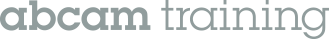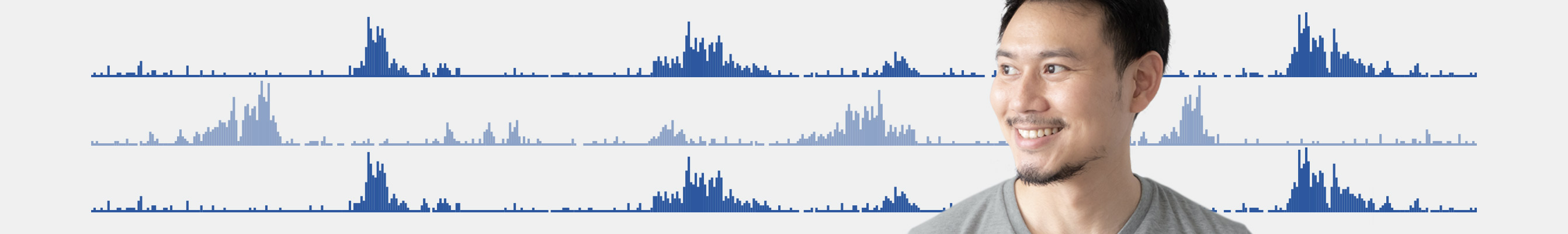
-
ChIP training
Part 3: data analysis
Welcome to our training series on chromatin immunoprecipitation (ChIP). We'll show you ChIP basics and essential protocols before moving on to optimization, troubleshooting, and more advanced techniques.In Part 3 of our series on ChIP, we’ll introduce you to three common methods of ChIP data analysis and then focus on the ChIP-seq method, covering everything from quality checks to making your heat maps. We’ll also show you how to interpret your ChIP-seq data using online tools.
Part 3 overview3.1 Data analysis: qPCR, ChIP-on-chip, and ChIP-seq
3.2 ChIP-seq: quality checks
3.3 ChIP-seq: mapping
3.4 ChIP-seq: peak calling
3.5 ChIP-seq: genome browser
3.6 ChIP-seq: motifs
3.7 ChIP-seq: gene ontology
3.8 ChIP-seq: heat maps
3.1 Data analysis: qPCR, ChIP-on-chip, and ChIP-seqOnce pulled-down DNA fragments have been immunoprecipitated and purified, they can be analyzed by several different methods, including qPCR, ChIP-on-chip, and ChIP-seq. In this video, we’ll introduce you to these methods and show you a few specific examples of ChIP-seq data.

3.2 ChIP-seq: quality checksChIP-seq is the most commonly used method for genome-wide analysis with improved base-pair resolution and none of the limitations of ChIP-on-chip discussed in the video above. While ChIP-seq data analysis can be complex, it is arguably the most important part of the experiment. Robust data analysis is key to accurate and reliable results. A combination of online tools makes data interpretation accessible to bioinformatics specialists and wet-lab biologists alike. In this and following sections, we’ll take you through all important steps of ChIP-seq data analysis - from quality checks to heat maps.
You can quickly and easily carry out quality checks (QC) of your sequencing reads using FastQC software, available for free download here. All you need to complete your QC is this software and .fastq files of your sequencing data. The video below will take you step-by-step through the QC process with FastQC software.
3.3 ChIP-seq: mappingHere we’ll show you how to map your sequencing reads to a reference genome using the Bowtie read aligner within Galaxy, an open-source platform for sequencing analysis. You can install the Galaxy software here and watch the video below to learn how to map your sequencing reads using this software.

3.4 ChIP-seq: peak callingPeak calling can be carried out using the same Galaxy software described in the previous section. This time use the MACS peak calling function within Galaxy to generate several file types, which you can utilize for further data analysis including visualization on a genome browser. In this video, you’ll learn to perform peak calling on your mapped sequencing reads.

3.5 ChIP-seq: genome browserYou can use the .wig files you generated in section 3.4 using MACS to visualize your ChIP peaks on a genome browser. In this video, you’ll find out how to visualize your ChIP peaks using the UCSC genome browser.

3.6 ChIP-seq: motifsA sequence motif is a short sequence of DNA found throughout the genome that usually plays a role in the regulation of gene expression. For example, some motifs are associated with the binding of certain transcription factors. To find out if your ChIP peaks correspond with any sequence motifs, you can use a program MEME-CHIP. Watch the video below to learn how to do it.

3.7 ChIP-seq: gene ontologyIf you’ve performed a ChIP experiment, you may want to know which genes your ChIP peaks are associated with. To do this, you need to carry out gene ontology (GO) term analysis, which will help you understand the biological function of your protein of interest. In this video, we’ll show you how to perform GO term analysis using the free online tool GREAT.

3.8 ChIP-seq: heat mapsHeat maps are a common way of visualizing ChIP data to analyze the binding patterns of your protein of interest. In this video, you’ll learn how to use your alignment files with a program called seqMINER to generate peak density heat maps.
You can download seqMINER here for free.
SummaryYou should now have a good idea of how to analyze your ChIP-seq data. You should be better equipped to:
• Carry out quality checks on your sequencing reads using FastQC
• Perform mapping and peak calling
• Visualize your data on a genome browser
• Generate sequence motifs and GO terms
• Produce heat maps to visualize binding patterns within your data
In Part 4, we’ll show you how to optimize your ChIP protocol and share some troubleshooting tips.
Start Part 4 now!